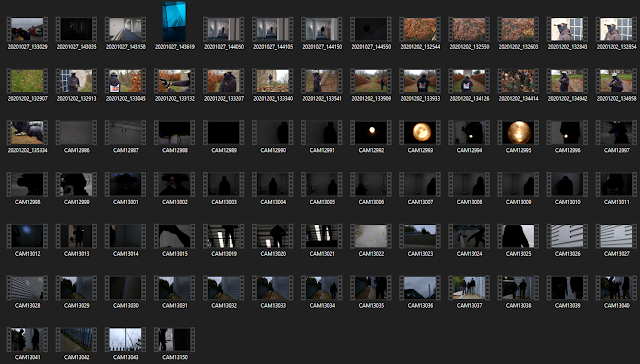|
| CHARLIE SLORICK CANDIDATE NUMBER: 1770 CLAREMONT FAN COURT SCHOOL 64680 |
My Production Team: Thomas Hutchinson 1733, Alexander Wain 1779 and Myself
Our brief was to produce a promo package for a film. This included two trailers (teaser and 2 minutes), a poster and a website all promoting the same film. We went with a thriller/horror/action as our genres, we wanted to experiment with these themes as we had never used them before and were eager to see what directions it would lead us. The title of our film is Silhouette. To create an effective promo pack we needed to research as well as plan the components of our promo pack. This can be seen uploaded to my blog. For the production of our promo pack, we used Adobe Premiere Pro, After Effects and Photoshop to effectively craft media that looked professional. Social media was also used for the distribution of film/promo pack, these social media included Instagram, Twitter and YouTube. Making the promo pack look professional and real.
EDITING
Tom took up the mantel of the primary editor for our trailer, though we all chipped in from time to time, showing effects we thought would work as well as giving Tom suggestions. Tom was the ideal editor for us as a group, he had the most experience with Premiere Pro and After Effects. As well as a reliable person for the edit as we were all pleased with his editing for our previous production Duty Calls. Tom used his technical knowledge and understanding of codes and conventions to produce a trailer with slick effects and gripping imagery to engage the audience.
DIRECTING
For directing we all took up this role. We felt if we all had an input on the directing of our film it would improve the quality with diverse ideas as well as produce a trailer that we were all happy with. Tom would offer his insight of what the scenes should look like together and how we could have different scene connect as well as stand out to make some information appear more important. I gave the other insight on what camera techniques could be used to convey some meaning or in tandem with Tom, discuss camera/actor movements that could flow into transitions.
CAMERAWORK
I was excited to return as the director of cinematography for this production as I had managed to borrow a Fujifilm XT-2 camera from a good friend. This camera was a high-quality mirrorless camera that could record footage in high-quality 4k resolution, on top of this a top-notch colour quality. Using this specialist equipment allowed me to capture footage that looked professional as well as eye-catching, with vivid colours and sharp detail. I made sure to get the most out of this camera by using a wide range of techniques to convey our themes and genres. Dolly shots, low angle, worm shots, bird's eye view, close up, pans, follow pans and many more. To both utilize the camera to provide captivating shots as well as give Tom flexibility with the editing.
POSTER
TRAILER